Google Adwords Default Settings You May Not Be Aware Of
The purpose of this article is to uncover Google Adwords settings you may not be aware of, as they're buried away in "Advanced" sections. These are default settings that MAY lead to a lot of irrelevant clicks if you're not careful.Your Target Location
When you setup an Adwords campaign, you're asked to specify a geographical target market that will see your ad:-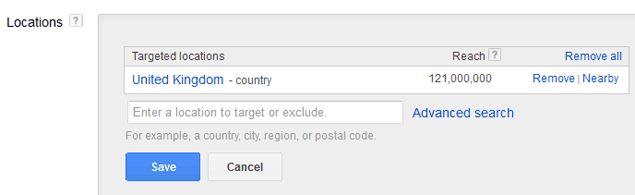
Quite sensibly, this must surely mean that ONLY searchers situated in the geographical target market will see your ads, right?
Wrong.
By default, also people who have in their search phrase some keywords that match a location you're targeting are included too. So for example, if someone searches "widgets in the UK" and they are in India, they will see your ad. This might very well be irrelevant for you if you only ship to UK addresses. Furthermore, someone searching for "widgets in the UK" might be targeting companies that sell "widgets in the UK" to sell THEIR services too (e.g. SEO companies, wholesalers) - you could be paying for clicks that are not only useless, but attract cold callers/spammers. Having said that, it greatly depends on what service or product you provide. If you're targeting overseas ex-pats, then having your ad show up when "UK" is included in the search phrase could be useful for you.
To change the default setting so that ONLY people in your geographical target market see your ad (what you thought you set already!), you need to click on the Locations Advanced tab below :-
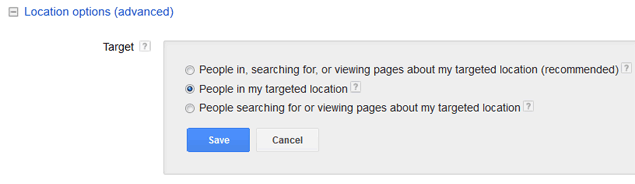
....and select "People in my targeted location".
Search Network and Partners, Display Select
A confusing aspect of Adwords is how Google not only label their various advertising platforms, but keep on changing the labels used to describe their advertising platforms. "Display Select" means your ad will be shown directly on websites (you might know this as "Adsense"). Display has had a reputation for giving a poor performance for advertisers, and so many advertisers opt out of the "Display Select" option. If you don't want your ad to appear on websites, but ONLY (and I mean ONLY) want it to appear on Google's search results pages, then selecting "Search Network and Partners" isn't enough. You need to ALSO then select within your campaign's Settings > Network option, the following :-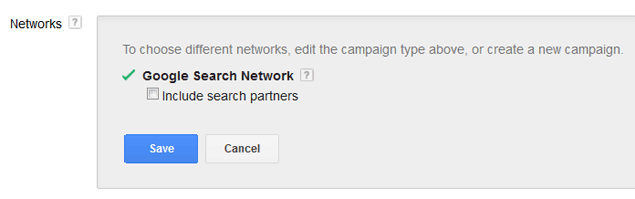
....untick the "Include search partners"
Broad and Exact Match for Keywords
By default when you select keywords for your ad, they will all be broad match. It means that your ad will appear when searchers type in keywords you may not want your ad to show for. For example, let's say you want your ad to show for widget. So you put in widget as a keyword in your keyword list. However, what can happen is that someone types in competitor brand name + widget and your ad appears. That might not be a bad thing per se, but you will really need to monitor your broad keywords to see what specific keywords your ad appears for. You can do that by going to Campaigns > Keywords > Details, and under Search Terms select "All". You may need to select a wide date range to actually see data at this point, but you SHOULD see a list of actual keywords that were used by searchers who clicked on your ad.Exact match means precisely that - keywords used by a searcher that exactly match your chosen keyword will trigger your ad to be shown. This gives a more targeted audience who will see your ad.
Summary
This is by no means an exhaustive guide to Adwords (far from it). However, it does highlight some quite concerning default settings that you may not be aware of with regards to Adwords' settings.Share this article:
view my profile on Google+





