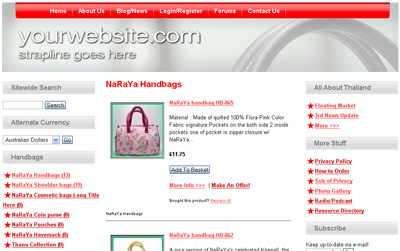Latest puresilva website template updates
Our website template solution (puresilva) is updated often. If want read more about puresilva, here's the FAQ.
Click here for the full features list of the puresilva website template.
Here are the latest updates to puresilva in more detail:-
- new "zoom" option for product thumbnails - gives a zoomed in, filled picture for product photos on the home page and product listings pages - this can be tested out in backoffice > variables > shop options > product layout options > select radio button entitled "Show as Grid with zoomed in images (recommended when product images are a mix of landscape and portrait shapes)"
- various bug fixes
- new feature allowing you to edit multiple products via a spreadsheet (via backoffice > shop > edit multiple products > Want to edit multiple products via a spreadsheet?
- various bug fixes
- Bug fixes & various updates to mobile version through 2015
- SagePay integration upgraded from 2.22 to 3.00
- New sales bullet points that can be added just above the main menu (see image below)
- New CSS editor for the mobile view - now you have full control over almost every design aspect of the mobile view (e.g. ability to change font colours, sizes, background colours etc)
- Big update to the footer area of the mobile view (a replication of the desktop footer, but in single column)

- Main navigation has a keyword search facility
- Menu system is much improved and faster to access and browse
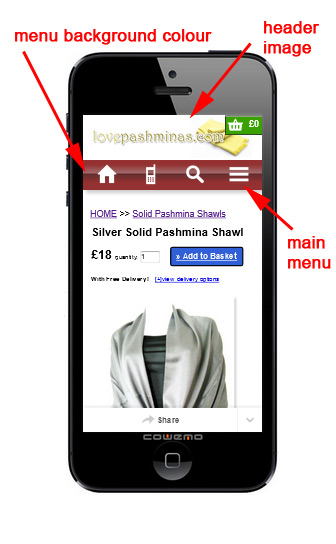
- new "bundle" feature for products - now you can sell bundles of products as a single product e.g. a hamper set of exising products. You can set individual quantities and price for each item in the bundle (e.g. put each item within a bundle at 10% off pricing). Bundles are different to upsell products in that bundles are sold strictly 'as is' (as a bundle).
- updates to basket stats - moving forward from this update, now the time is recorded anytime an item is added to basket, as well as whether the shopper has saved the basket or not
- update to search stats - now search stats can be filtered by start and end date - for example, you could get a report on search keywords used on your site in the last 2 weeks
- You can now hide individual categories from the category list (backoffice > shop > categories) via a new checkbox entitled "Hide Category from Category List?"
- backoffice > mailing list facility emails-per-day limits have been changed from 760 emails-per-day up to a much higher 2880 emails-per-day that can be sent out (equates to 86,400 emails per month) - up from 30 per hour to 120 per hour. Our service now easily competes with large, dedicated mailing services you'd normally expect to pay for - ours is included for FREE, and built into your site, so you can easily add products, vouchers codes, articles etc using tickboxes.
- Email campaigns no longer repeat if you leave them running - they run just once. This is because of the higher frequency of mails that can be sent out now (a typical subscription list of 2000 or so will complete in under 24 hours). It makes sense to send your mailing list NEW emails every few weeks anyway, and not the same, repeated message.
- each shop product can have up to 6 dedicated photos (up from 4).
- update to customer feedback area (backoffice > orders > manage feedback) - now you can respond to feedback with your own comments to individual comments made by customers.
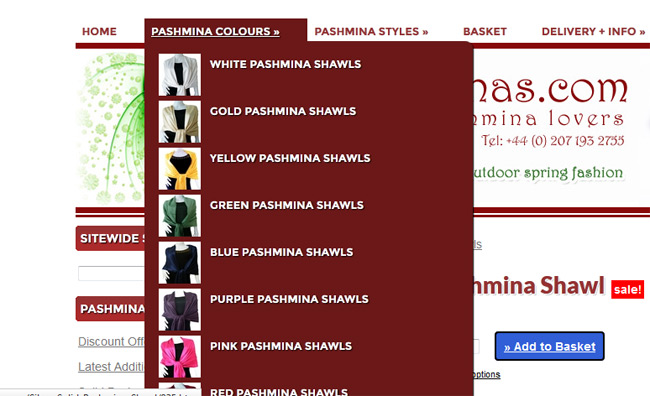
You can create custom submenus, product category submenus that update automatically and can include product images, dynamic category submenus (see example image above) and blog entry submenus (which update automatically when you add a new blog entry).
- new feature allowing you to colour backgrounds for slideshow and product image listings pages. It's easier to show than to explain:-
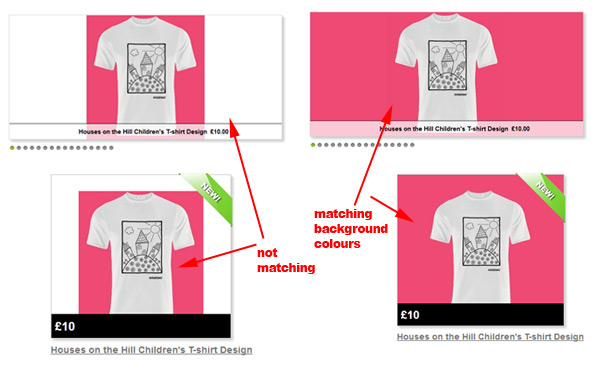
Essentially, the feature samples the general background colour of the image, then creates the total background for the slide or product listing to be "filled in" with this colour. You can switch this on in the slideshow via backoffice > variables > home page slideshow > edit slideshow colours/styling > tick box next to "Match Slideshow Background with Each Image Background?". To enable this for product listings, go to backoffice > variables > shop options > product layout settings > tick box next to "Thumbnail Backgrounds". Note: works best for images with solid colour backgrounds
- new sitewide search stats - found in backoffice > shop > user metrics (can be found toward right-hand side of sub-menu) > sitewide search stats - now you can see what keywords your visitors are entering when using your website's internal sitewide search facility. You can see all the keywords being entered, most popular keywords, number of keywords per day, in last 7 and 30 day period too.
- now the home page slideshow can display your blog posts/articles. The slideshow will only show articles which have an image included somewhere in the body of the blog post/article. You can switch your slideshow to show blog posts/articles in backoffice > variables > home page slideshow > select the "blog slideshow" option.
- Mailshots can now be automated in backoffice > mailings > mailshot templates. The new system sends out 5 mails per hour 24 hours a day (120 emails per day) automatically. You can pause a mailshot campaign at anytime. This is perfect if you have a general message you want to give your subscribers over each month (3600 mails sent out over a typical month) in "set and forget" fashion. There will be a provision for larger volume send-outs (10 to 15 per hour) in a future update. If you require mass bulk-mailing (10,000+) done in one single send-out, you can always export your mailing list to a 3rd party mailshot service. Please note that if you run a mailshot, you will get one receipt email per day (the same email that you are sending out) at 12PM GMT just as a reminder that you have an active mailshot that is on-going.
- Mailshot stats (backoffice > mailings > mailing list stats - button toward bottom of mailings page). You can see how many people sign-up to your mailing list on a daily / weekly / monthly basis:-
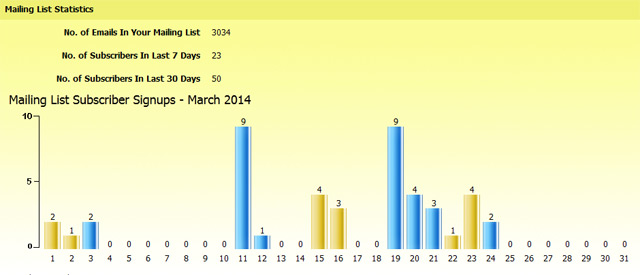
- new pop-up image option for product thumbnails on home page and product listing pages (see this example screenshot below). This can be activated in backoffice > variables > shop options > product layout options > Show List of Products on Home Page > Show as Grid (larger images + large popup image when mouseover) (for home page), and backoffice > variables > shop options > product layout options > Product Listings Page > Two column grid + large popup image when mouseover (for product listings pages).

- New payment gateway - Secure Hosting & Payments - available in backoffice > variables > taking payments
- ability to add downloadable gift options to your forms (to encourage visitors to complete the form) - such as an ebook of their choice. When they complete the form, they receive an email with a link to the free downloable gift they chose. See this help page for more details
- Now forms can be embedded anywhere on your site. See the new form icon in the WYSIWYG editor and simply embed any of your existing forms anywhere on any page (note: you will very likely need to refresh your browser to see the new WYSIWYG editor option!):-
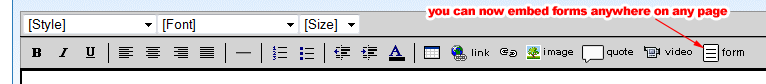
- New WYSIWYG editors for category (backoffice > shop > categories) and sub-category (backoffice > shop > sub-categories) descriptions
- If you show your category images on the home page, you now have the option to hide prices on the homepage category images (backoffice > shop > categories, tick box next to 'Hide "From.." pricing label'
- New option for Selected Items on home page (backoffice > variables > shop options > product layout options > Show as Grid (larger images, zoomed in) - a zoomed-in view of each product
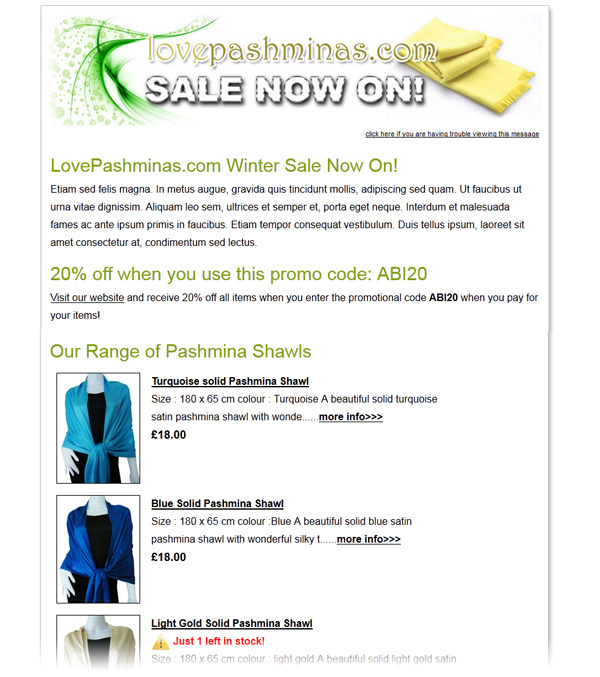
- New social network options (backoffice > variables > social network
options) - allowing you to easily create attractive social network icons for your
site and link out to your various social pages
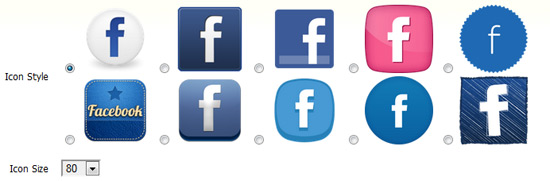
- New option to give you the ability to add custom HTML to More Info Sections (backoffice > pages > Add HTML to More Info Sections) - allowing you to easily add sections like the following
- New feature allowing you to edit the shopper's 'thank you' page (this is the page the shopper is returned to after buying items from your site). You can edit the 'thank you' page in backoffice > variables > shop options > general shop settings > look for 'Thank You' Page Message.
- New 'Notes to Self' facility. Now you can add your own reference notes as
reminders/notes for yourself e.g. "must re-order stock on 3rd November". The
notes appear in the backoffice as soon as you login. You can easily edit/remove
the notes (and add new ones again). See example here:-
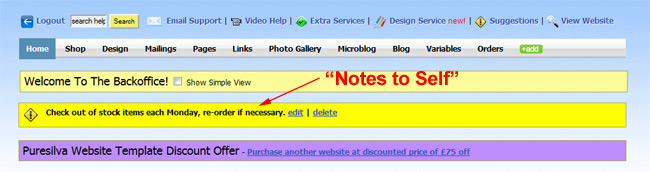
- Google Fonts - now you can easily embed custom fonts to your site
- New design service available - gives your website a completely fresh, new design
- More options for the small-screen / mobile view of your
website (now accessible via backoffice > variables > mobile phone design). Now you
can upload your own custom logo to the top of the page like this example below:-
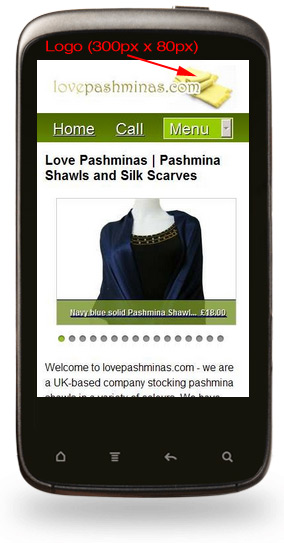
- Annual code tidy-up - various minor updates / bug fixes carried out throughout July
- New "Exceptions" option in backoffice > shop > shipping rules. When you edit one of your shipping rules, you can now state which (if any) products can NOT be bought when using certain shipping rules e.g. perhaps you have a very heavy item that you choose not to ship outside of the UK - that item can be selected against a shipping rule that was designated to addresses outside the UK. If that items is added to the basket, and the "Outside UK" rule that you created was selected by the shopper, they would be told that they cannot purchase the item as you do not ship it to their location.
- You can now add your own notes for each order if you want to e.g. address change, slight order change etc - see backoffice > orders > edit one of your orders, see "Order Notes" text area at bottom of order.
- New facility in backoffice > blog > Google+ Authorship
allowing you to link your Google+ account to your blog entries. This means when
your blog entries are listed in Google, they will look like the following:-
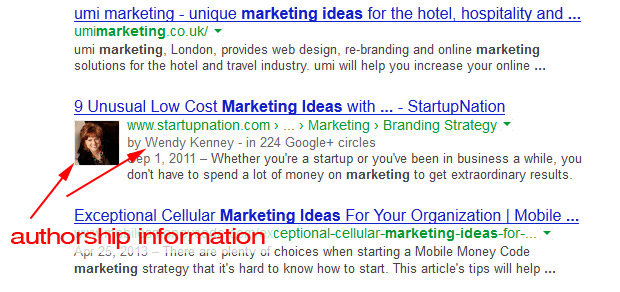
- Added large share buttons (Twitter, Facebook, Pinterest, Google+) to footer of each page on mobile-friendly version
- 95% of template now mobile-friendly (blog, general information pages etc)
- New
header layout + ability to customise header in backoffice > design > design files >
edit smartphone design settings :-
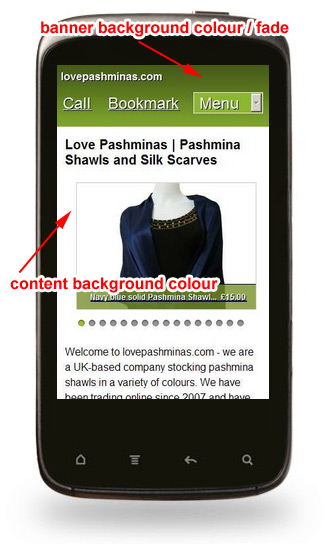
- Product
listings pages, product detail page and basket page are now all responsive
(mobile-friendly) designs - see screenshot examples below:-
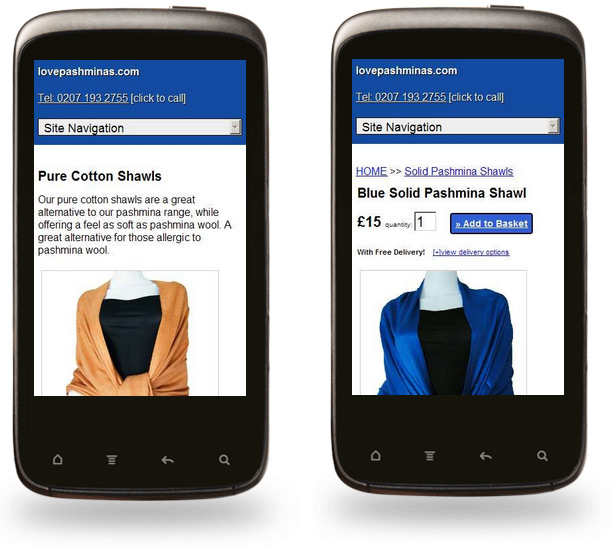
- Updates to backoffice > browser stats - with more smartphone stats (should be useful to compare before & after responsive design update)
- you can now insert your Google Tracking Code (for Adwords) in backoffice > variables > Google Codes
- new feature with Microblog - now you can add a countdown timer to the
microblog if you are mentioning a time-limited offer on the Microblog - looks like
this :-

- new microblog icons :









 new payment gateway (Global Iris) - see backoffice >
variables > taking payments
new payment gateway (Global Iris) - see backoffice >
variables > taking payments- update to microblog - you can now set a deadline for your microblog message (optional) - after the deadline, the microblog message is automatically hidden. Useful if your microblog message refers to a time-limited event such as a discount offer that ends at midnight
- update to home page slideshows - in backoffice > variables > home page slideshow > edit slideshow styling, you can now remove the border of the slideshow.
A new "hide category" facility (backoffice > shop > categories) - see help page here first before considering using this facility
A new geographic sales map found in backoffice > orders > then click on
"View Geographic Locations" - this will show you the locations of your customers,
like the map below:-

This may or may not be useful for you depending on what you sell, and how
important geography is to your marketing campaigns. The sales map might point out
that you're selling to particular regions of the UK (or the world) more than
others, and that might help with your marketing campaigns (perhaps you need to
focus more on the regions not selling so well, OR focus even more on the regions
you are selling well in). It can also help you with your keyword research too,
for search engine optimization. Maybe you sell better in London because you're
ranking well for particular keywords related to London, and you want to
replicate that success in other regions. Furthermore, you could see the results of
regional marketing campaigns by limiting the geographic data to the period of time
a particular localised marketing campaign was occurring to see the results of it.
Again though - it depends on what you sell, or what kind of service you provide
(as to how useful this data is for you).
Some more information on this facility :-
- It uses Google Maps API v3. The pins load a little slowly simply because the Google Maps API has a "speed limit" on how often we can use their service to geo-decode each address into latitude and longitude values.
- It covers the world, so if you get an order on the other side of the world to where you are, it will show on the map - once all of your orders have loaded onto the map, the map will zoom out appropriately so you see ALL of the pins
- Clicking on a pin reveals the full address of that particular customer
- Updates to basket page to make it more streamlined and easy on the eye for the shopper
- New updates to product reviews - on the product detail page, now general
feedback reviews are amalgamated into product reviews (obviously only from shoppers
who bought the product on the product detail page), giving each product much more
meaningful and visible feedback on the product detail page itself. The review score
relates to the product quality score each shopper gives in their general feedback
score. See screenshot below:-

New Product Footer facility. Now you can append your product descriptions with some generic footer text / images / buttons - you can find this facility in backoffice > variables > shop options > product layout options (see Product Description Footer link). Examples of how you could use this facility include:-
- an image banner highlighting that you offer free delivery
- perhaps you have a short-term sale on for particular products and want to highlight this in the product description across dozens / hundreds of products
- you could even add bespoke buttons that link to a
bespokle enquiry form you've created - if you do want to add bespoke buttons to a
specific range of products (usually these would be non-saleable items - e.g.
items for hire), there is help available here that will show you how to do that - an
example is shown here:-

Another new feature that is automatically activated on your site is that shoppers are alerted on each and every product detail page if you have a free delivery option available - a great selling point.
For all the new delivery information options, see screenshot below of what the shopper would see :-


[click here to enlarge]
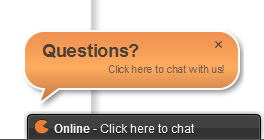
Updates to customer feedback facilities (backoffice > orders > manage feedback):-
- option to disable automatic feedback email sent out to customers (which goes out 7 to 10 days after order is made)
- option to set the number of days after an order is made when the feedback email is sent out (e.g. 15 days after order is made)
- option to order customer feedback (on your reviews page) - you can order it by date order, or by highest ratings to lowest
- New product "labels" like the following:-




These can be applied individually to products (when you add/edit a product), or they can be applied across multiple products in one go via the edit multiple products facility. They overlay product images on the product listings pages - see this example:-

- Christmas icons added to the Microblog:-




- New browser stats for e-commerce sales (backoffice > browser stats) - shows you what browser / devices (e.g. iPad / iPhone) your customers used to make their purchase - stats are displayed as percentage share
- Customer Discovery page (backoffice > orders > How Did Customers Discover Site?) also shows which browser / device was used for each purchase
- Various bug fixes through September / October
- On-page SEO updates
Updates to customer feedback facilities:-
- Your customer feedback will now be reflected in Google
results via microdata like the following:-
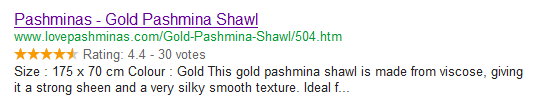
This will help with your click-through rate from Google - this service is automatically activated if you've had at least 2 customer feedback reivews - you now receive an email notification whenever someone leaves feedback about your service
- all customers are sent a separate follow-up email between 7 to 28 days after they order asking them if they'd like to leave feedback
Further updates:-
- on home page slideshow, you can now set background of slides to transparent in backoffice > variables > home page slideshows > edit slideshow colours/styling
- New "Homepage Slideshow" area of backoffice (backoffice > variables > homepage slideshow) - now you can choose what kind of image slideshow you want on the home page in one single place.
- New custom slideshow (backoffice > variables > homepage slideshow (toward bottom of page) > add/edit custom slides - allows you to create custom slides for the slideshow in a very easy way. The new custom slideshow is also HTML-based (not Flash) so will display fine on the iPhone and iPad (product / photo gallery slideshows will also be non-Flash in next update).
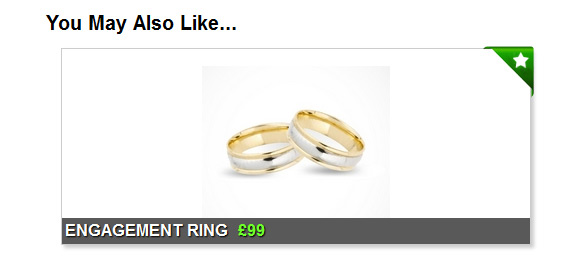

[click here to enlarge]
The microblog features on all your pages, right at the top of each page, so visitors cannot fail to see it. Therefore, it's ideal if you want to grab their attention for a particular deal you have on, or perhaps to show them you have new items in stock, or any company news you have, or maybe you just want to share your opinion on something with your visitors. It's also good in that it shows your site is "live" and being updated regularly.
This facility - like all new facilities - is switched off by default, and you will need to enable it if you want to use it.
A number of product display updates:-
- two new product display options on the "Selected Items"
area of the home page: Large List, and Large Grid. See screenshot examples
below:-
You can choose these new layouts in backoffice > variables > shop options > product layout options
click to enlarge
click to enlarge
- New layout for product category listings when
you select "Show large images" in backoffice > variables > shop options
> product layout options > product listings pages. See example screenshot
below:-
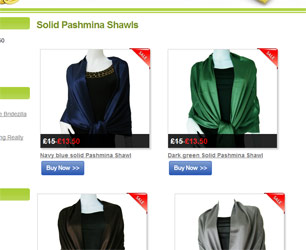
click to enlarge
- New "From..." label on home page category
links (which you can set when you add a home page category image to one of your
categories in backoffice > shop > categories). See example screenshot
below:-
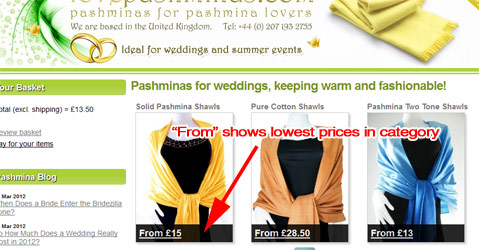
click to enlarge
- New "sale" and "new" labels that overlay on
images (these apply only to the new layouts mentioned above):-


Updates to design files area:-
- new colour picker for CSS editor (making it easier to change hexadecimal value colours in the CSS file)
- new video showing how the design files area works (with example of changes in design)
New slideshow editor - can be accessed via several places in the backoffice:- backoffice > photo gallery > edit slideshow, backoffice > design > design files > edit slideshow, or backoffice > shop > priority list/slideshow > edit slideshow. The slideshow editor allows you to edit:-
- font size (individual settings for title and price)
- font colour (individual settings for title and price)
- hide title, price and/or "more info" labels (you can hide all 3 if you want to)
- adjust transparency on text background
- set colour of text background
- apply drop shadow to text (or not)
One further addition to the slideshow is a fix to get around browser caching - the slideshow automatically refreshes through dynamic XML file renaming - so no more need to clear your browser's cache to see updates to the slideshow.
Further updates to stock control facilities:-
- for the shop area, all "offline" payment options (cheque/BACS/manually added orders) now have automatic stock control deductions immediately when an order is made
- if for whatever reason an order can't be fulfilled, there's a new "revert stock levels" option for each order allowing stock levels to be reverted back to what they were (as if the order hadn't occurred). This option is also there for other payment methods like PayPal / WorldPay (etc) if an order is cancelled / refunded (you can then revert stock levels back to what they were as if the order hadn't occurred).
- manually added orders: you can now add variations of products as part of the order you add.
- Now you can augment the category sidebar navigation with
some home page category links too. See the example below:-
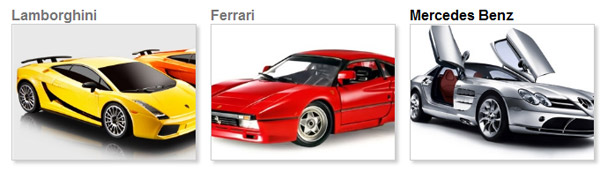
click here to see context - In backoffice > shop > categories, you can also upload a custom image for each category now (which can work with the new home page category links); the image you upload will also be used in the sidebar category list if you have images activated for the sidebar category listing
- in backoffice > shop > stock levels & prices, you can update multiple product stock levels much faster now, as well as search for products in this area too.
- Updates to best sellers (backoffice > best sellers, button on home page of backoffice). Now you can search by date to see what's sold the most over a given period. You can also check to see how quickly it's sold too (1 item sold per X days), how much is currently in stock, and the predicted date it will go out of stock given it's rate of sales (if stock control is activated for the product).
- minor update to backoffice > orders; name & address of customer now in convenient row format for easy copy/pasting to address labels
- stock levels displayed automatically in backoffice > shop to show you quickly the levels of stock of particular items without the need to edit them to see the level.
- For any products you've activated stock control on, you can see exactly how many are in stock when you view your latest orders in backoffice > orders; useful if you've just received an order that's put a couple of items low in stock / out of stock - you can quickly identify low stock
- updates to basket abandonment facility (backoffice > shop > product/basket stats > view basket / checkout stats > most frequently visiting IP addresses) - now you can see the most frequently visiting IP addresses and also links to identify where these IP addresses are (sometimes you can glean company information from an IP address).
- New feature allowing you to edit the "Out of Stock" label - useful if you sell one-off items (therefore you may wish to rename to "Sold"). With this update, the label is reset to "Sold Out" (a more positive term than Out of Stock). You can edit this label, and even style it with HTML here: backoffice > variables > shop options > stock control options
- Some help on how to integrate your Twitter and Facebook feeds (opens in new window) to the template columns - you can also access this help via backoffice > variables > Insert Text/Images Into Columns
- Improvements to Product Features facilities
(backoffice > shop > product features). The search facilities have been
improved to make it much easier for your website visitors to find products using
the product feature search. For example, if you have a numeric product feature
type called "mileage" (if you were selling cars), it will automatically create
mileage ranges based on the mileage range of all the cars you sell like the
screenshot below, which are also multi-select giving your website visitors a lot
of ways to find EXACTLY the products they are after. Also boolean product feature
types (yes/no type filters) are simply tick boxes instead of dropdown menus.
The end result means you can create search boxes like this for your website:-
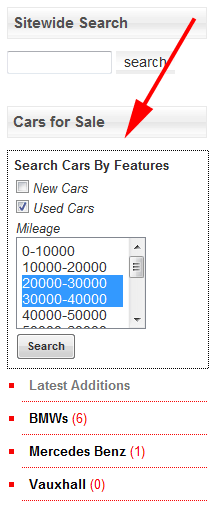
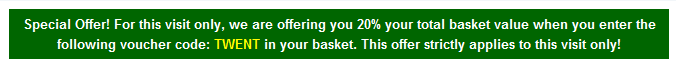
The voucher code can only be used on that very first visit - when the visitor returns on a new session to your site, the voucher code is not visible, NOR can it be used. The point of this type of voucher code is to compel the visitor into using the voucher code right now as it's their only opportunity to do so.
You can set such a voucher code in backoffice > shop > vouchers (tick box next to "Single Visit Voucher?"). To discontinue the offer, simply delete the voucher code in backoffice > shop > vouchers.
New keyword research service - returns 50 best keywords for your website - knowing your best keywords is useful for:-
- honing your website's content - you can tweak your content to make it more on-page SEO friendly to take into account your 50 most useful keywords
- your Adwords campaigns, knowing the best keywords at cost-effective CPC prices
- if you are link building yourself, you can use these keywords in your anchor texts
- if you are hiring an SEO company, you can present them these lists and ask them to build a link building campaign around them
- identifying your competition. Searching in Google with these keywords shows you the best of your competition and you can check out their sites to see why they are ranking so high
- identifying the most searched for products in your range of products. For example, if you sell pashminas, and most people are searching in Google for silver, cream and white pashminas, you can stock up on those on your site and do SEO campaigns for the pages on your site that sell silver, cream and white pashminas
- Updates to checkout process to make it even simpler for shopper (navigation updates)
- Various bug fixes
- Three new design templates created:-
Folded Label (2 / 3 column)
You can preview this new design via backoffice > design, then select from "Design Templates" dropdown menu, select the "Folded Label " design and then click "Preview Design >>>").

Curved Label (2 / 3 column)
You can preview this new design via backoffice > design, then select from "Design Templates" dropdown menu, select the "Curved Label " design and then click "Preview Design >>>").

Fancy Label (2 / 3 column)
You can preview this new design via backoffice > design, then select from "Design Templates" dropdown menu, select the "Fancy Label " design and then click "Preview Design >>>").

New design template created:-
Club (2
column)
You can preview this new design via backoffice
> design, then select from "Design Templates" dropdown menu, select the "Club"
design and then click "Preview Design >>>"). Default has a pink theme
but you can change theme colours in backoffice > design > design files >
edit the CSS file.
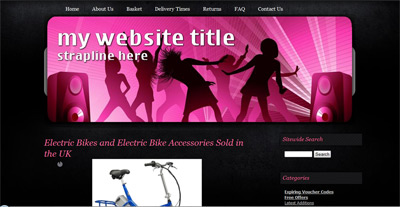
- New banner slideshow service (example) - provides a new way to display your banner area using multiple non-Flash slides.
- New field for products called "Search Tags" (you will see this whenever you add / edit a product). Allows you and your visitors to use keywords that may not be visible in the product description (or title), yet still find your products. This helps you with finding products when you search in backoffice > shop, OR in backoffice > orders if you are searching by a product code for example.
- 2nd part to the discount facility - now you can rotate discounts on the home page automatically. This is good if you want to sell items with a very short deadline (a few hours), and when that offer deadline expires, a new products is put in its place with its own deadline. You can rotate unlimited offers and set their offer expiry time in hours (as little as 5 minutes, as much as 48 hours, per offer). You can try this new facility out in backoffice > shop > discounts, then add or edit a discount.
- Much more compact layout to the
offer box:-

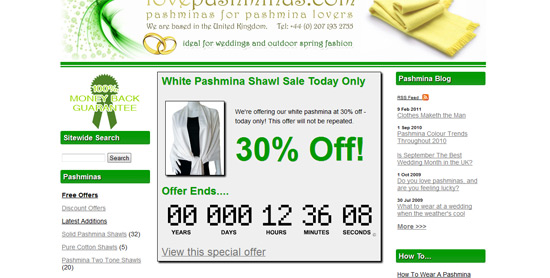
This is part one of a two part update - the next update will allow you to rotate offers on the home page so you could add different offers to the home page without manually changing them e.g. set 7 offers for the next 7 days (that will rotate automatically without you having to do anything), or for example, 20 offers that rotate every 6 hours (you can set the time period too per change of offer). Another update will be to include serial offers on the home page too (so you could display a number of offers on the home page concurrently).
- Editable Unique Identifier fields for your products if that is a requirement for any products you've submitted to Google Products; can be found in backoffice >shop > Google Products / Sitemap > Unique Identifiers. Note: this rule hasn't been strictly enforced by Google - these fields are there in case Google start to enforce this rule at any time in the future
- A number of updates to Google Products feed to take into account Google's new Google Products requirements that will be enforced from 22nd September 2011 (you don't need to do anything here, these updates are automatically patched to your Google Products feed).
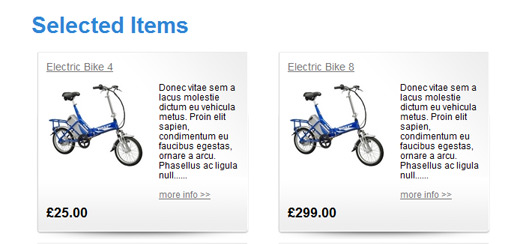
Example of new footer design:-
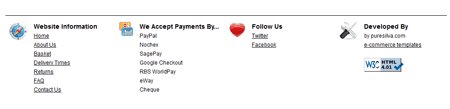
(click image to enlarge it)
-
 New Google+ buttons for home page, category pages, blog,
and product pages. This may become a useful signal for Google in the future in
determining rankings (remains to be seen, but no harm in having some discrete
buttons)
New Google+ buttons for home page, category pages, blog,
and product pages. This may become a useful signal for Google in the future in
determining rankings (remains to be seen, but no harm in having some discrete
buttons) - product images can now be browsed much
more easily with "prev" and "next" links within each image - useful if you have 2
or more images for any given product:-

- Further updates to suggestions centre :- suggestions on mailshots and Google Products submissions.
- Link Building service now open again
- New "suggestions centre" (see link at top-right of backoffice) - an analysis of your site's content and suggestions that may improve your site's conversion rates / search engine rankings.
- Now you can list sub-categories directly under your category list (see image below). This is only applicable if you have a total of 50 sub-categories or less (across all your categories) - the reason for the limit is to do with search engine optimization and link equity. Too many links on any given page will dilute the power of each individual link (particularly important on home page). You can try this facility out in backoffice > variables > shop options > general shop settings > Show Sub-Categories Under Categories in Navigation.
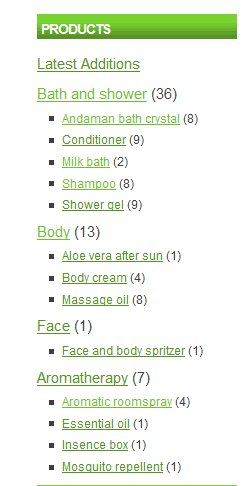
- Fixed price discounts - you can now set
fixed price discounts (rather than just percentage discounts) - this makes the
following kind of discount possible:
£3.99£2.99 ... where you can explicitly state the discounted price, rather than have it be calculated by percentage. You can find this feature in backoffice > shop > discounts > fixed price discounts
- Updates to photo gallery - new Flash gallery + various updates to other gallery formats
Various updates:-
- more videos in the video section (marked as "new" or "updated")
- updated orders area - now you can bulk change the status of a number of orders easily
- more hourly visitors stats - just click on any number above the various bars in the visitor barchart
- more sales stats - link can be found on home page of backoffice ("revenue stats")
- Final part to the Product Features facility (backoffice
> shop > product features) - allowing shoppers to search based on product
feature criteria, just like the following screenshot illustrates:-
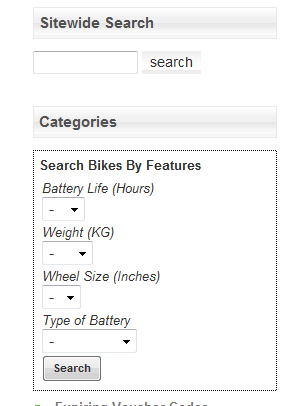
You can choose which fields are to be included in the search by going to backoffice > shop > product features, and clicking on "edit" next to the field you want to include and simply ticking the box that states "Include In Search?". Of course, if you don't want this search facility at all, then you simply wouldn't select any fields to be included and so the search facility is disabled. Video help will follow this update very shortly. - Update to "monthly sales" page - shows comparison to previous month in terms of percentage change (up or down) - and this month's sales are pro rata'd too so you can see if this current month compares to the last even if you're only a week or 2 into the current month.
- New "Edit Multiple Products" facility (backoffice > shop > "Edit Multiple Products" button) - useful if you want to edit a number of products quickly and all the products require the same update e.g. hide 20 products in one click, or add a particular upsell product to your entire range of products. There's a lot of possible uses with this new facility and it should save you a lot of time too. Use with caution as it updates your chosen multiple products information in one go.
- Part 2 of product features completed - the front-end.
After adding your various product features in backoffice > shop > product
features, any of your products that have these features added will show them to the
shopper that browses such a product - like this:-

(click to enlarge)
If the shopper clicks on the "Compare similar items to above features" link, they will see the following:-
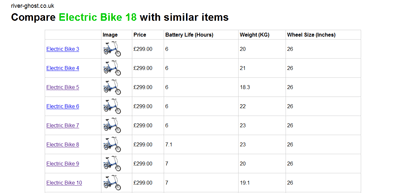
(click to enlarge)
As you can see, it compares similar items to the product they are viewing - if another product has at least one feature that's the same (not incl. price) then it's matched and shown. The shopper can expand the comparison to view more products. This is a quick way for the shopper to compare similar products in your range. - New MP3 player for supporting files - if
your supporting file is an MP3 file, it can be played "in line" by the website
visitor using a Flash MP3 player that looks like this:-
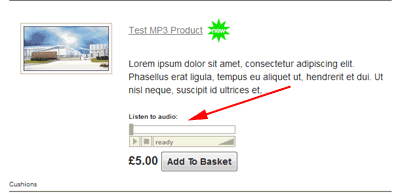
This means if you sell audio files (ebooks, music) it allows shoppers to quickly preview dozens of products without leaving the page.
- Part 1 of a series of updates regarding
product features (backoffice > shop > product features) - this new facility
will allow you to add unlimited features to each of your products. This paves the
way for new future facilities that will allow shoppers to :-
1. compare products side-by-side based on features;
2. filter their product searches based on features.
An example of what you could do with this - let's say you sell electric bikes. You could for example create the following features:- top speed, battery charge time, battery life, wheel size. Then shoppers could search based on those criteria, and also compare your products (side-by-side on that criteria). This new facility allows you to create any feature you like, and also unlimited features. You can then add (quickly and easily) values to each of your products that correspond to each feature. Let's say I set up the following features in product features: Top Speed, Battery Life, Battery Charge Time, Wheel Size. Then I can go to backoffice > shop > product features > assign values to products and put in values that correspond to those features e.g. a product called Bike ABC - I set Top Speed at 20Kmh, Battery Life at 6 Hours, Battery Charge at 4 Hours. The "assign values to products" page makes it easy to quickly add values to all your products.
Further updates will come next regarding front-end shopper facilities that are connected to product features.
- Some tweaks that makes the checkout process faster/smoother for PayPal, Nochex, SagePay and WorldPay payments.
- New Trends stats above your visitor bar
chart:-
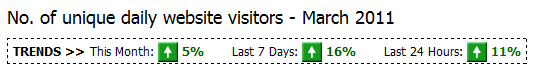
This indicates whether your stats are going up or down when compared to the previous month, corresponding 7 day block, or 24 hour block. This feature will appear if your site has been live during at least 2 different calendar months. More info here
- Products (backoffice > shop) now searchable by category, sub-category, or even sub-sub-category
- More "add to basket" statistics - backoffice > shop > basket stats > most popular products bought / added to basket
- Update to visitor stats bar chart and also revenue charts - shows explicit numbers of visitors above each bar
- Added Facebook, Twitter and other social bookmark buttons to product detail pages and blog pages
- Added editable H1 Title field to "More Info" pages (found in backoffice > pages) - here's a help page about this if you're not sure what H1 tags are, and why editable H1 tags can be useful! This field becomes available when you edit (not add) a "More Info" page.
- general aesthetic updates to front-end of template (pagination tidied up, some icons updated)
- New "Add Video" button on WYSIWYG editor :
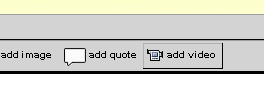
Allows you to EASILY add youtube.com videos to your general pages (backoffice > pages), product and blog descriptions - all videos automatically resized to fit your pages, and no embed HTML code necessary (this is automatically created for you) - just enter the URL of the video e.g. http://www.youtube.com/watch?v=QtFPdBUl7XQ - that's it.
- CSS-only speech bubbles added to forum, blog (blog comments), "news from the web" facility, product reviews and customer feedback pages
- You can now embed quotes via the WYSIWYG page editor - just click on "add quote" within the editor
- Ability to embed "tweets" (Twitter messages) to your website's pages (help here)
- SEO and cosmetic updates to the forum
section (which can be activated in backoffice > variables > add/remove
facilities if you haven't tried the forum out yet).
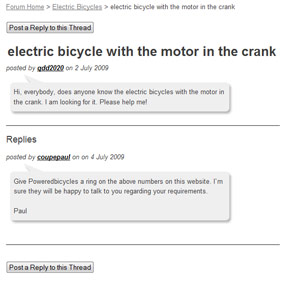
- New Bulk Discount feature (help
here) - allows you to set bulk discounts on a per-product basis like the
screenshot below:-
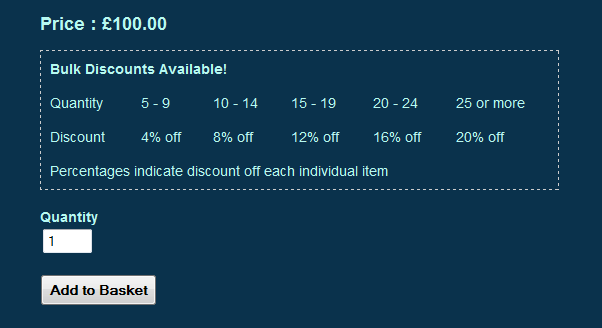
You set a maximum quantity, and a corresponding percentage off for that maximum quantity. In the above example, it's 25 (maximum meaning 25 or more) and it calculates a sliding scale of discounts between that maximum quantity and a single item purchase. You can activate this Bulk Discounts feature in backoffice > variables > shop options > general shop settings > Activate Bulk Discounts. Once you've done that, you can then add/edit a product and set its bulk discount settings. You need to do this on a per-product basis. Bulk discount orders that come through are labelled as such so you'll know exactly how much an order has been discounted by (saves confusion when you see total prices of bulk discount orders!).
- Added Seasonal Trends in backoffice >Seasonal Trends (link found on home page of backoffice under "General Statistics") - shows you top 15 best sellers for each calendar month so might find some selling trends - also an easy export-to-priority list feature which means you could - for example - create a priority list (slideshow etc) based on February's top-15 best selling products (if you have sales history of course) - a good way to show-case best selling products in time for the up-and-coming months.
- New "Best Customers" report - can be found in backoffice > orders > Most Loyal Customers - tells you your best repeat customers - a follow-up update to this will be the ability to send them a quick email (e.g. notify them of a new voucher code), as these people are most likely to buy again
- Added H1 Title field to product categories - here's a help page about this if you're not sure what H1 tags are, and why editable H1 tags can be useful!
- Customer Order History - when you view an order, you can see if that person has ordered from you before (and when and what they ordered)
- Updates to Spiders - now you can control specific traffic spikes if they occur more easily
- Adding/Editing a product - now you can see the discounted price alongside the original price (if it's on discount) and also when the discount is due to expire
- new robots.txt editor facility here (backoffice > Spiders, just above visitor bar chart as you login) - allows you to filter traffic if necessary (like if you get a traffic spike from a particular service sending lots of IP addresses to your site). You can also see how frequently Google visit your site and other search engine spider visits too.
- more banner design filters in backoffice > design - now you can colourise, spray, blur, dither, add borders etc to your website banner
- new help page for your blog - gives links on where to submit your blog's RSS feed. You can also find out what your blog's RSS URL is by visiting backoffice > blog (if activated)
New tabs facility for product descriptions - see more info here - allows you to create a tabs layout for your product descriptions.
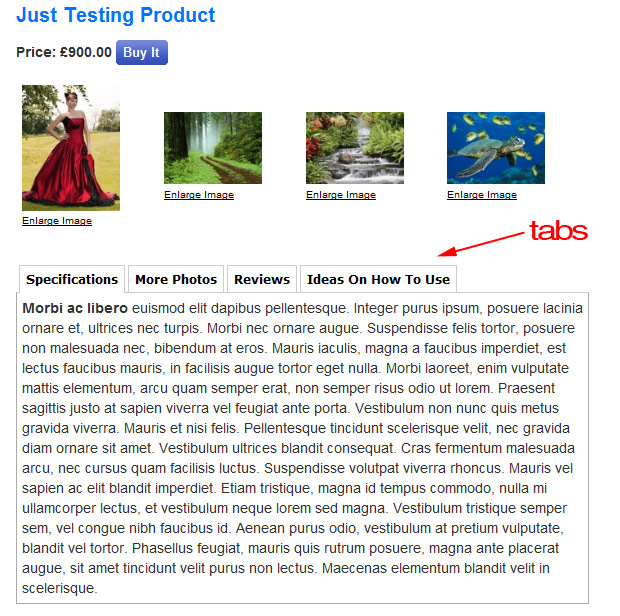
- New Search Engine Friendly version of the photo gallery - more details here. The photo gallery can be activated in backoffice > variables > add/remove facilities). After activation, you can administer your photo gallery in backoffice > photo gallery.
-
Google Products Service now runs daily updates (was weekly) - so products listed on Google Products are updated on a daily basis
- You can now set the default email address for lovepashminas.com in backoffice > variables > contact details (i.e. all emails generated from the website - orders, enquiries etc).
- new custom metatags can be set in backoffice > variables > Sitewide MetaTag Defaults - useful if you need to enter meta tags to verify a Bing website ownership verification, Google webmasters, Norton verification etc)
- new "in-stock priority listing" - in backoffice > variables > shop options > stock control - order products by most in stock descending to least in stock (in product listings). This ensures your in-stock items are always at the top of your product listings (this ordering over-rides any other ordering you set). Very very useful if you have a range of products that goes out of stock quickly, and want to showcase the in-stock items higher up (it's not wise to completely hide out-of-stock items for search engine optimization reasons - always keep those products online if they're coming back in stock soon!).
- new "stock watchers" facility (backoffice > shop > stock watchers). In regards to your out-of-stock products, this facility shows exactly who is waiting for them to come back in stock (and which products they are waiting for). They will automatically be emailed when the product they're watching comes back in stock (a facility launched a while back). However, with this new facility, you can email all (or selected) "stock watchers" with your own message if you have something specific to tell them e.g. ("it'll be back in stock in just 2 days - you'll be notified then").
- Update to blog section; now when you post a new blog entry, it's automatically submitted to a random selection of social networks including Jumptags.com, Brightkite.com, and Tumblr.com, for the purpose of speedy indexing - more details here.
- Footer text now has no size limit so you can add footer links etc.
- Switched the currency conversion system to lookup coinmill.com (RSS feed for latest conversion rates) as currencysource.com (previous conversion rate provider) recently went offline!

Typical reasons for basket abandonment include:-
- shipping prices are too high - nasty shock to see a large cost added onto the product cost on the basket page
- not happy with the payment methods on offer (e.g. pay by BACS only)
- lack of trust - perhaps they worry what will happen if they don't like the product they receive
If people progress to the checkout stage (i.e. they click through to a payment gateway like PayPal) and still abandon, it's probably NOT due to the above reasons - it may be the fact that they are simply at the point of decision and decide something like "no, I can't afford this purchase" or something that may be completely outside of your control. However, if you have a lot of basket abandoments that DON'T go to at least the checkout stage, consider your shipping costs and payment methods, as well as using the basket message facility (backoffice > variables > shop options > general shop settings) to put in some reassurances like money-back guarantees, expected delivery times etc.
- new wholesale feature (backoffice > variables > shop options > wholesale options). Allows you to specify individual products to be "wholesale"; these products have their prices hidden - only logged in (and approved) members can view the prices and buy these items. You can still regular products alongside wholesale products.
- new "shop options" area in the
backoffice (backoffice > variables > shop options). As this area has grown
over the years, it's now split up into basic sections like this :-

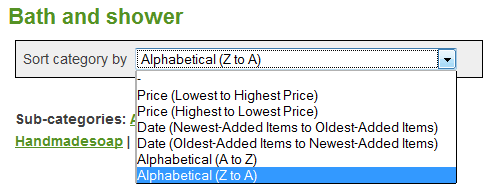
Two updates to home page labels:-
- The phrase "Selected Items" on the home page can be edited in backoffice > variables > shop options > product layout / display options
- "Featured.." (above products in sidebar) can also be edited in backoffice > variables > shop options > product layout / display options
Added new variation filter within categories for your website visitors. This means that when they browse one of your categories, they can refine their search by your product variations. See example image below for an illustration of how it can work. The variations in the dropdown menus apply ONLY to the category (or sub-cat, or sub-sub-cat) the visitor is in. This is good if your various categories have different types of sizes/colours/whatever. For example, in one category you might sell t-shirts which come in small, medium and large. In another category you might sell dresses which come in sizes of 6, 8, 10, 12, 14 and 16. Only the appropriate sizes would be displayed depending on what category the visitor was in. This works in categories, sub-categories and sub-sub-categories.
This can be activated in backoffice >
variables > shop options > product variations > tick the box next to
"Allow website visitors to search your product range by these variations?
"
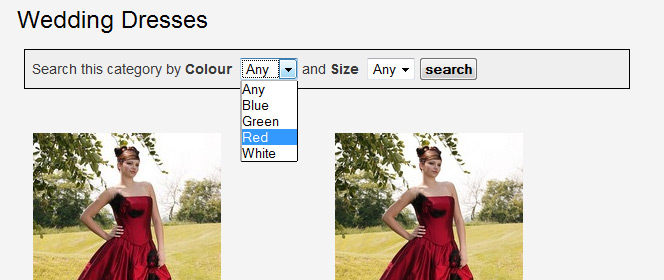

Integrated CardSave payment gateway to the template. Requires a merchant account. After you setup an account with CardSave, you can easily integrate your account to your website here: (backoffice > variables > taking payments)
3 new design templates created. If you wish
to change colour schemes for these you can do so in design files - backoffice >
design > design files. e.g. for the Xtreme design, you can re-colour images to
create thousands of possible colours (some examples follow):-

Xtreme (2 / 3 column)
You can preview this new design via backoffice
> design, then select from "Design Templates" dropdown menu, select the
"Xtreme" design and then click "Preview Design >>>"):-

Photographer (2
column)
You can preview this new design via
backoffice > design, then select from "Design Templates" dropdown menu, select the
"Photographer" design and then click "Preview Design >>>"):-

Night Time (2 / 3
column)
You can preview this new design via
backoffice > design, then select from "Design Templates" dropdown menu, select the
"Night Time" design and then click "Preview Design >>>"):-
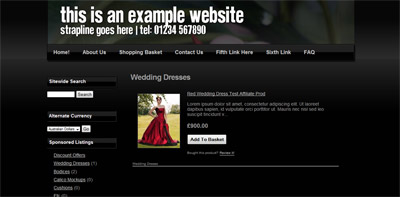






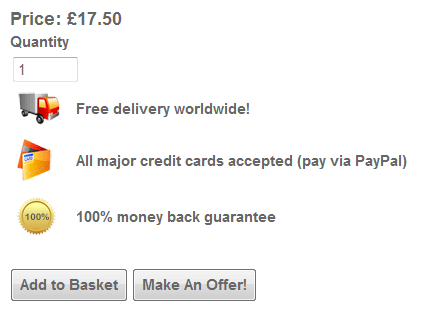
- Now voucher codes (backoffice > shop > vouchers) can have a limited number of uses assigned to each one. This opens up a lot of possibilities. You could for example issue a credit note to a particular shopper by way of a one-time-only-use voucher code. You can set the number of times a voucher code can be used (e.g. 3 times).
- Another new feature with voucher codes: for both limited use voucher codes and time-limited voucher codes, these both now have the option to be publicly displayed on a special "Expiring Voucher Codes" page - giving your visitors more incentive to buy with these about-to- expire voucher codes (either they are about to expire because of a time deadline you've set, or because you've set them to be used only a small number of times - first come first served in that case). You must tick a box saying "Make this voucher public" for these to be displayed.
- New page will feature on puresilva.com listing your voucher code offers (the ones you make public that is) - driving more traffic to your site
- "Your Articles" service now just £1 per article written - that means you just need to write a 100 word article and we will publish it on a blog (giving you a link back to your site) - great way to link build with unique, natural articles
- Editable columns for your website (where you see category listings, "more info" pages etc) - now you can add custom text and images in your column(s) via backoffice > variables > Insert Text/Images Into Columns
- When an item is out of stock, a visitor can enter their email address (on the product detail page) so that they can be emailed when the item comes back in stock. They get the email (automatically) when you update the stock level of the product in the backoffice. This facility needs to be activated first in backoffice > variables > shop options (under stock control toward bottom of page)
Further updates:-
- new SEO Stats area detailing how many pages of your site have been included in Google, Bing and Yahoo!, your Alexa and Page Rank - located in backoffice > above visitor bar chart on home page of backoffice.
- Now you can add/remove item counter (see image) from category listings (backoffice > variables > shop options > Hide Item Counter)
- you can now add descriptions to sub- categories of your product range (backoffice > shop > categories > sub-categories).
Updates to on-page search engine optimization :-
- rel=canonical used on product detail pages and blog pages. This consolidates all the various ways of URL rewriting into one single URL for each page and so avoids any duplicate content issues.
- META keyword re-introduction - automatic keywords added for product detail pages and category listings pages
- removed "more info" links (which were "nofollowed" anyway) and kept descriptive links
Also the template has undergone a full code audit and various minor bugs have been fixed.
Two new services:-
- "Your Articles" Service - you write your articles (sent to puresilva) - we publish them on blogs. A great way to link build cost-effectively
- eBay Synchronise Service - Do you have an eBay shop? Import your eBay products to your website - everything updated hourly.
- Now you can remove the Resource Directory from your site if you don't use it or want it there. If you already have a LOT of links listed here, it's wise to keep the resource directory plugged into your site, as you will no doubt have built some links to your site with the directory and it's not a good idea to pull the plug on your link partners whose links are on your site! You can remove it in backoffice > variables > add/remove facilities
- Now you can remove the "new" image next to new products if you want to (backoffice > variables > shop options > Hide "New" image next to new products)
- New "unlink" option in the WYSIYWG editor.
- Added new incentives facility - allows you to offer free gifts to shoppers if they shop over a certain amount e.g. free gift if you spend £25 or more, another type of free gift if you shop £50 or more etc. Very easy to set-up and also easy for end-shopper to make selection. Entirely optional if you want to use it! Can be found in backoffice > shop > incentives.
- Added the WYSIWYG editor to both the blog section and add/edit product pages.
- Made it easier and quicker to apply individual prices to products that have variations (e.g. one product with different stock control levels and prices for each different size of the product) - now all this can be done by clicking a button - "Insert Individual Prices For Each Variation" - on the add/edit product page (as you're adding/editing a product), and the page refreshes to show the boxes where you can enter the stock levels/prices for each variation
- Greatly simplified the page editing facilities in Backoffice > Pages; now it's much simpler to add links, images and files to your pages - the page editor is now a much slimmed down version of what was before, without losing any features.
- New "footer popup" window (see example) - you can activate this in Backoffice > Mailings (it's switched off by default) if you want to more pro-actively build your mailing list. It's a lot more discrete than a regular (annoying) popup window, but quite noticeable as it "sticks" to the bottom of the page. It can easily be closed by visitors and NEVER appears again if someone closes it or signs up to your mailing list.
- Now you can add articles to your mailshots (see Backoffice > Mailings > Manage / Send Email Templates)
- You can now see which are the most popular keywords used when shoppers buy items from your site in Backoffice > Orders > How Did Customers Discover Your Site? > View Most Popular Keywords Used
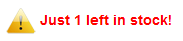 Added front-end stock level warnings for shoppers - you
can activate this in backoffice > variables > shop options > stock level options
(near foot of page). You can set the stock level quantity that triggers this
warning (e.g. 3 items or less) - shoppers actually see how many items are left -
good to get rid of clearance items quicker.
Added front-end stock level warnings for shoppers - you
can activate this in backoffice > variables > shop options > stock level options
(near foot of page). You can set the stock level quantity that triggers this
warning (e.g. 3 items or less) - shoppers actually see how many items are left -
good to get rid of clearance items quicker. Added "New" and "Sale" images next to
each product title if applicable. "New" appears next to products you've added in
the last few weeks (doesn't work retrospectively for copied products but will work
for future copied products). "Sale" appears next to items that are discounted.
Added "New" and "Sale" images next to
each product title if applicable. "New" appears next to products you've added in
the last few weeks (doesn't work retrospectively for copied products but will work
for future copied products). "Sale" appears next to items that are discounted.
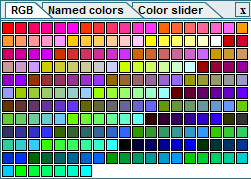 Now it's possible to easily re-colour each
image of your website's design in the design files
area (in the Replace / Re-colour Existing
Image Files section). This means you have now hundreds of thousands of
colour combinations for your website's design at your disposal using an easy-to-use
colour picker (like the image to the left) - re-colour menu background images,
headings, in fact any image that's used in the design template you're using for
your website.
Now it's possible to easily re-colour each
image of your website's design in the design files
area (in the Replace / Re-colour Existing
Image Files section). This means you have now hundreds of thousands of
colour combinations for your website's design at your disposal using an easy-to-use
colour picker (like the image to the left) - re-colour menu background images,
headings, in fact any image that's used in the design template you're using for
your website.
 For those selling items, we've
added a new payment processor to the template - eWay. Transaction fees/costs can be found here. They appear to be very good value, and
certainly we've found them to be a very responsive and helpful company when we
worked on the underlying integration of eWay to the template. After you get an
eWay account (which requires an Internet Merchant Account), you can easily
integrate your eWay account to your website in the taking payments section of the
backoffice (backoffice > variables > taking payments).
For those selling items, we've
added a new payment processor to the template - eWay. Transaction fees/costs can be found here. They appear to be very good value, and
certainly we've found them to be a very responsive and helpful company when we
worked on the underlying integration of eWay to the template. After you get an
eWay account (which requires an Internet Merchant Account), you can easily
integrate your eWay account to your website in the taking payments section of the
backoffice (backoffice > variables > taking payments).
- New facility allowing you to link to pages in the "More Info" sections rather than actually have to add a page (backoffice > pages > add URL instead of page). Example - you add a "More Info" section called "Favourite Websites" then add links (not pages) to external websites. Or add a "More Info" section called "Surveys" and directly link to a number of enquury forms you've developed on your site itself.
- you can now toggle the embedded slideshow on the home page between your photo gallery and your products (by activating photo gallery slideshow in the photo gallery area)
- you can now add your own custom slides to the embedded products slideshow (backoffice > shop > priority order/slideshow) - allows you to add your own custom text and images and place them in the slideshow whereever you like. Example here (see 2nd and 4th slide)
- Files Manager - This area is a useful repository if you want to link to particular files on your website. You can find all the files you've uploaded across your various pages here, as well as upload extra files. This area is particularly useful if you want to add custom slides in the slideshow or use the same file on more than one page (by copy/pasting the file location below).
- Added "Replace Image Files" facility in
the esign Files area of the backoffice. This allows you to upload your own custom
images to replace the images used in the design of your site. Just like the CSS
Editor, you can reset back to the original files if things don't work out! The
range of facilities now present in the Design Files area can now give you the scope
to actually create your very own design templates (however some knowledge of
HTML/CSS is essential here).
Having said that, we will keep producing our own new templates for your use as always to add to the library of existing designs, so it's still easy to redesign your site without any HTML/CSS knowledge if you choose not to customise each template to the degree mentioned above!
- Introduced new subscription-type services.
This allows you to sell a service and get
paid on a recurring basis for that service you sell. For example, let's say you
have a telephone tech support service or perhaps you allow a room you own to be
rented out weekly for meetings etc. Those kinds of things can now be sold on your
site and the buyer would pay you on a daily, weekly, monthly or yearly basis automatically via PayPal (you would get paid
automatically without having to re-invoice the customer). You can set the frequency
and number of times for this type of subscription payment (e.g. monthly payments,
lastings just 12 months, or indefinitely on a weekly basis).
Firstly you must activate this service in backoffice > variables > shop options - look for "Allow subscription payment-type services". After ticking the box to activate subscription-type services, you will see new options appear when you add or edit a product allowing you to set the frequency and amount of payments required for that service you've added.
You can of course still have regular products you can sell with the single one-off payment! This new service is entirely optional and you can create as many or as few subscription-type products (likely a service you provide) as you like.
- Now you can add your own HTML title / META description to categories - backoffice > shop > categories. If you don't, then as always it just populates these with the category name (HTML Title) and category description (META description).
- Removed META Keyword fields from product edit page and general page editor as these are now redundant and not necessary to enter (will give you no benefit in ranking as search engines now officially discount these as being useful in determining the content of your page)
- New Flash photo gallery module option so now your photo gallery can have a slick animated user interface. To try this out, first you need to make sure the photo gallery is activated on your site (backoffice > variables > add/remove facilities). Now go to backoffice > photo gallery and select "Flash" as type of photo gallery and finally click update. Then you can view your new Flash photo gallery on the front-end of your site
- Much improved embeded products slideshow with many more transition effects. You can try this feature out by activating it here: backoffice > variables > shop options - tick the box next to "Embed Products Slideshow on Home Page" (if it isn't already ticked) and visit your home page.
New Design Files area (found in backoffice > design > design files link at top of page). This new area allows you to:-
- edit the CSS file of your website - this gives you very deailed control over the look and feel of your website (requires knowledge of CSS)
- upload a favicon
- upload a banner DIRECTLY to your site (e.g. one you've created in Photoshop)
- create a banner in puresilvabannermaker.com FREE and unbranded (saving $US8), and have it automatically added as your website banner (right size too, no matter what puresilva template you use!).
- new keyword suggestion tool - allows you to find new keyword for you to target in link building campaigns / make sure appear on your site. Link to keyword suggestion tool can be found just above visitor barchart on home page of backoffice.
- New Design:-
Rounded (3 column / 2 column)
You can preview this new design via backoffice > design, then select from "Design Templates" dropdown menu, select the "Rounded" design, and then click "Preview Design >>>"):-

- new facility in the orders area to allow you to add shipping tracking codes / shipping company information so your customers can track the order directly with the shipping company. These fields appear when you edit an order, and then tick the box "Alert Customer of Status Change by Automated Email?" - the tracking information you enter will be sent in the "change status" email that the customer receives.
- new option for product description display - a "lightbox" feature for lengthy product descriptions. If your product description is 800 characters or longer, it is now possible to truncate it with a "[more info]" link taking the visitor to a lightbox popup which shows the entire description. This is useful because it raises all those important features BELOW the description (add to basket, upsell products, related products) much higher up the page and compacts the overall product detail page into a much more digestable format. This feature can be switched on in backoffice > variables > shop options > Show Full Product Description in Lightbox (NOT on page).
- Page editor (backoffice > pages > add/edit a page) now has HTML table button - useful if you want to display tabular data or arrange photos and text in a particular way
- New facility allowing visitors to publish advertisements on your website (this facility is switched off by default). They can publish their text advert on your website; they then pay you via PayPal, you are notified by email of the new advert - and finally you login to the backoffice to activate/show on site their advert. You decide how much each advertiser pays you on a monthly basis (e.g. 10 per month per advertiser). You can access this facility in backoffice > variables > Advertisments on Your Site. More information can be found here .
- Ability to add text to the basket page in backoffice > variables > shop options ("Basket Message") e.g. you may want to alert shoppers that all items are sent by recorded delivery - that kind of message, or perhaps highlight that you offer free shipping (if you do).
- updates to stock control page - out of stock items are highlighted in red, and items NOT shown on site are labelled as such
- update to Twitter options - now you can show your latest Twitter messages in the sidebar of your website with a link also to your Twitter page, directly under your news/articles (news/articles must be activated to show Twitter messages).
- A 2nd products slideshow that can be embeded onto the home page - see this example. You can embed your slideshow by going to backoffice > variables > shop options > tick box next to "Embed Products Slideshow on Home Page". The slideshow uses the priority list to determine what products are shown on the slideshow and in what order.
- New option allowing your shoppers to give special requirements for products. This is basically a text box that will appear in the product detail page (if activated). It's useful if you are selling a product that may require a special message - like on a ceramic dish, or even birthday cake. Or perhaps special instructions about the configuration of a product. You can show this text box on selected products (where it's appropriate). This facility can be activated in backoffice > variables > shop options > Allow "Special Requirements" box. Then when you add/edit a product you will see a new option appear - a tickbox with "Show "Special Requirements" Box" next to it.
- Ability to import affiliate products
- New affiliate selling facility allowing you to sell other people's products on your site and make commissions if they click through from your site to the selling site and a sale results. You need to activate this facility first in backoffice > variables > shop options > allow affiliate products (tick the box). Once activated, whenever you add or edit a product you will see a new field called "Affiliate Link" (below Product Name). Put in the full affiliate link that this product needs to link to (incl. your affiliate code in the URL of course!). That's it. You can add as many affiliate products as you like, and affiliate to ANY other site (Amazon, John Lewis, anyone). You can even mix up your products with affiliate products or create a special category for affiliate products - up to you.
- "Size" and "Colour" are now editable variations for products, so you can re-label these to anything you like e.g. "Length" and "Material". You can do this here : backoffice > variables > shop options
- New view for product listings with much larger images - see screenshot here. You can set your website to show your products in this way in backoffice > variables > shop options > product layout options
- New view for product detail page with much larger image - see screenshot here. You can set your website to show your products in this way in backoffice > variables > shop options > product layout options
- Ability to export/import prices (backoffice > shop > Import/Export Stock Levels / Prices)
- New Design:-
Polo (3 column / 2 column)
You can preview this new design via backoffice > design, then select from "Design Templates" dropdown menu, select the "Polo" design, and then click "Preview Design >>>"):-

- Updates to blog commenting system - now comments are accepted via email (link in email to approve comment)
- Screenshot examples of various shop options
- Various bug fixes
- new "customer discovery" facility that records referals which went on to becomes sales. This is a great way to find out how paying customers found your website - and so you can target particular keywords for link building if you're finding certain search engine keywords are leading to more sales than others. It's live since 18th June 2009, so the recording starts from this date.
- improved the WYSIWYG editor in pages to take into account certain incompatibilities with browser versions/security software
- new facility allowing you to export/import product stock levels - you can export import in backoffice > shop > stock level report
- new page that collates all your product reviews and customer feedback. You can link to this page via the main navigation layout (select "product reviews" in page to link to) or when editing pages (you can link to this page easily by selecting "product reviews").
- contact form and product enquiry form no longer use CAPTCHA to make the more accessible (they use another method to prevent form spamming).
- Updated variables section as it was
getting a bit too big and complicated to deal with! Now the various sections are
broken down into separate pages and it's much easier to find the settings you want
to edit for your site:-
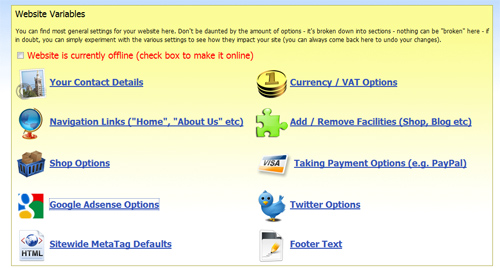
- New facility called "Events Calendar". It's similar to the blog/news section except it separates entries into two sections : past and future. Future events are highlighted and promoted, past events are held in an archive. You can also group event entries under one date. It's suitable for sites running events like pubs, DJs, hotels, businesses running training courses etc. You can alternate between running the blog OR running the events calendar.
- A simpler backoffice. Now you only see the sections you've activated rather than everything. So if you're not running a forum on your website, you won't see the link to "forum" in the main menu bar. You can still add/remove section in the same way here.
- An option to show a simpler view for the home page of the backoffice (you can toggle between "simple" and "detailed" view).
- ability to show your products in grid format on home page - you can activate this by going to variables and selecting "grid format" on the "Show Selected Items" option
- design facility now has automatic previews of each design (as thumbnails) when you select them in the dropdown menu
- supporting files for each product - maximum size now increased from 500k to 3MB (apart from MP3 files which will remain at 500k)
Updates:-
- New email support link at top of backoffice. This will appear more frequently (and contextually) in other areas of the site - to make it quicker and easier to send a support email (or suggestions)
- "Getting Started" section if you're new to the backoffice!
Liquid (3 column / 2 column)
You can preview this new design via backoffice > design, then select from "Design Templates" dropdown menu, select the "Liquid" design, and then click "Preview Design >>>"):-
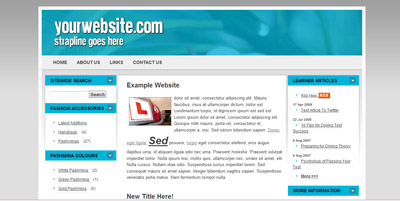
Industrial (2 column)
You can preview this new design via backoffice > design, then select from "Design Templates" dropdown menu, select the "Industrial" design and then click "Preview Design >>>"):-

Updates:-
- Increased digital download file size limit from 5Mb to 10Mb
- Added video about how to add reciprocal links in the manage links directory
 You
can now send automatic messages ("tweets") to Twitter (if you have an
account) whenever you add a new product or article - this is yet another way to get
extra visitors to your site as they can be alerted to your new product/article via
Twitter. You can enable this in "variables" section. Once enabled, a new option
appears whenever you add a new product or article ("Send Tweet About This
Product/Article") - checking the box next to this option will then
automatically send a "tweet" (a message) to Twitter with the following
format : article/product title : article/product
URL. Like all extra features, this is entirely optional (and you need to opt
in, in "variables" section to enable it).
You
can now send automatic messages ("tweets") to Twitter (if you have an
account) whenever you add a new product or article - this is yet another way to get
extra visitors to your site as they can be alerted to your new product/article via
Twitter. You can enable this in "variables" section. Once enabled, a new option
appears whenever you add a new product or article ("Send Tweet About This
Product/Article") - checking the box next to this option will then
automatically send a "tweet" (a message) to Twitter with the following
format : article/product title : article/product
URL. Like all extra features, this is entirely optional (and you need to opt
in, in "variables" section to enable it).
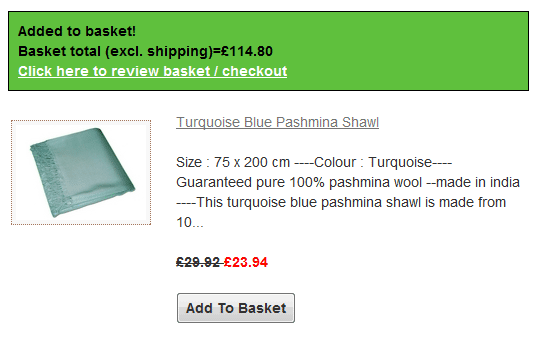
Two updates:-
- new "Quick Add" facility (for products) which allows you to add products using a much shorter form that shows only the essential fields like product name, description, price, show on site etc.
- new shipping maximum cost setting - allowing you to set a limit on how much shoppers pay for shipping. For example, if the limit is £8.25, then no matter what they order, they will not pay more than £8.25 in shipping.
Two further updates:-
- WYSIWYG (What You See Is What You Get) Page Editor found
in Pages/Links (add/edit a general information page to see) using scalable images
for reduced bandwidth.
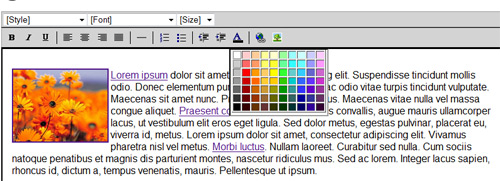
- New (and editable) look to backoffice
:-
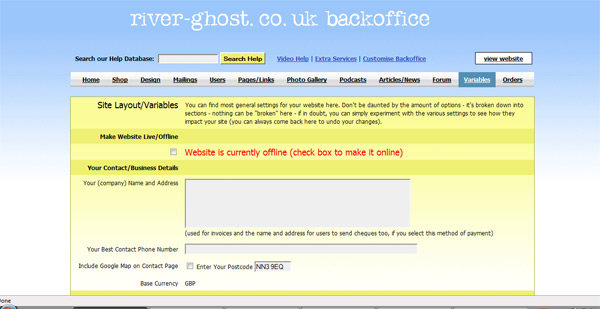
WidgetLike (3 column / 2 column)
You can preview this new design via backoffice > design, then select from "Design Templates" dropdown menu, select the "WidgetLike" design, and then click "Preview Design >>>"):-

Temper (3 column / 2 column)
You can preview this new design via backoffice > design, then select from "Design Templates" dropdown menu, select the "Temper" design and then click "Preview Design >>>"):-
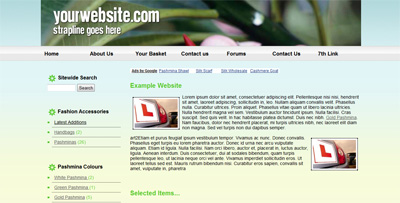
Further updates:-
- option to show terms/conditions link on the basket page. You can set you terms/conditions in the Variables section.
- Manually entered orders can now have status changes
- New service - (in Extra Services) - information on checkrate.co.uk - a service that helps increase sales conversions by awarding you a Confidence Seal if your business has a good credit score.
Two new updates :-
- minimum order quantity on a per-product basis. For example, shoppers may need to order a quantity minimum of 5 for a particular product. All products default to 1 as a minimum order quantity. You can set this by adding/editing a product.
- minimum checkout total (optional). Allows you to set a minimum checkout total; for example, if you set the value at £8.25, then shoppers need to add at least £8.25 worth of items to the basket before payment options become available to them. The minimum checkout total can be set in Backoffice > Variables under Shop Options.
- Google Products Submission Service. Our service ensures
your products are listed on Google Products 365 days a year (for puresilva website
owners only).
Google Products allows everyone to search for your products in Google itself - including showing product titles, product descriptions, prices and even product images within Google Search itself. See an example search here for pashminas. It's a great way for shoppers to compare products and prices between various online shops. It's a bit like Kelkoo / Dealtime except it's free :)
We've found visitor increases on 3 shops to have increased between 10% and 21% directly from using Google Products. It's a very significant (targeted) traffic channel.
- Update to previous Google Adsense update! The previous update has been superseded by the following update (since this update makes the previous one redundant):- There's a new option in Backoffice > Variables in the Google Adsense area called "Randomize Google Ad text colours + positioning" - as it suggests, this option will randomize the colouring of your Google Ads and also the positioning of them - giving them extra visibility (without being garish). This should result in greater click through rates (having said that, this option is entirely optional and you need to opt-in to it in Variables).
- Update to dynamic categories: There's a new facility here:- Backoffice > Shop > Categories > Dynamic Categories. Now you can VERY EASILY add a list of dynamic alternative categories in just seconds, and even decide which order they appear in. They will appear in a separate location just below your main categories on your website. Why is this useful? Well now you can easily add a list of brand name categories (for example) to augment your main categories. Or you could list sizes, colours etc as an alternative way to browse your product range. This also answers the issue about placing a product in more than one category - now you can! Here's an example of how this works: http://www.lowcostbag.com/ (see handbag colour category range on left-hand column).
- Further updates to referals. Now you can see which sites have linked to you in the last 30 days (that have clicked through and given a referal!).
More updates:-
- Referal statistics can now be searched by keyword
- Introduction of dynamic
categories. What are dynamic categories? You know about standard product
categories - these are what you put your products into (if you are selling items).
Dynamic categories are created by using the following linking covention :-
http://www.somewebsite.com/Keywords-Go- Here!/K.htm
Example: http://www.lovepashminas.com/White-Pashmina/K.htm
The link itself creates the dynamic category. In the above example, a dynamic category was created on your site called "White Pashmina " - your site searches for products that refer to "white" and "pashmina" in the product title and/or product description and will list matching items in this dynamic category.You need to make sure this link ends with /K.htm.
Why is this useful? It's useful for both shoppers and search engines - since you can create a link that lists very specific products like this:-
"Why not checkout our latest paisley pattern clothing range! You can find t-shirts, shirts and ties in this new exciting range."
The link creates a dynamic category called "paisley pattern" and matches all products with these words in them and lists them in the dynamic category. Since contextual links (see puresilva article) are very important for seach engines, you can really go wild with this new feature creating dynamic categories via links in your body text.
Once search engines follow such links, they will index them so that effectively you've just added a new page to your site called "paisley pattern" that lists paisley pattern products!
This is phase one of the development of dynamic categories. In phase two (next update), you will be able to create these dynamic categories in a very user-friendly way and save links that you can easily add to your web pages.
Two new design editions (remixes of
current design templates)
Experience Banner (3 column)
You can preview this new design via
backoffice > design, then select from "Design Templates" dropdown menu, select the
"ExperienceBanner" design, and then click "Preview Design >>>"):-

Aqua Solid (3 column)
You can preview this new design via
backoffice > design, then select from "Design Templates" dropdown menu, select the
"Aqua" design and look for variations that colour the navigation bar too
(e.g. Maroon Text + Nav Bar"), and then click "Preview Design >>>"):-

- General sitemap (listed under "More Info" navigation when cache is next updated). This is automatically generated.
- Watermarking of product images (entirely optional). Watermarking is where you place a faint watermark (with this feature, your domain name) over an image to prevent other websites using this image (they can still use it, but it's obvious where they've got it from, and so this normally prevents people bothering using your images). To enable watermarking, go to Variables and under "Shop Options" you'll see an option entitled "Enable watermarking option for product images" - check the box next to this option and update. Now add/edit a product an image in the backoffice. After uploading, you will see a new button entitled "Watermark Image" - click this button if you want to watermark the image. It will only watermark the largest image (what your website visitors see when they click "Enlarge Image" on front end of your website). Again, this feature is entirely optional and is switched off by default.
Experience (2 and 3 column)
You can preview this new design via backoffice > design, then select from "Design Templates" dropdown menu, select the "Experience " design, and then click "Preview Design >>>"):-

Nature's Charm (2 and 3 column)
You can preview this new design via backoffice > design, then select from "Design Templates" dropdown menu, select the "Nature's Charm" design, and then click "Preview Design >>>"):-

Futher Updates:-
- Date-based searches now possible for orders
- Can export orders to CSV (based on search criteria e.g.completed orders in the month of September 2008)
- Completed rel="nofollow" tagging of
links that don't matter - 'more info' links on home page + footer links at bottom
of page (home, about us etc).
Futher Updates
- Manual "Add Order" facility in Orders area. This allows you to manually add offline orders to your online accounts, or manually add any order not recorded in the backoffice (e.g. Google Checkout orders which aren't recorded). Manual orders can also be edited (and deleted).
- Automated email sent to customer when status of order changes (to alert them of status change). For example, if the order status is set to "dispatched" (shipped), the customer is notified by email that the order has been sent. This feature is entirely optional.
- VAT-excluded prices can now be entered for products (VAT is automatically added after adding/updating the product) - again this is optional, and only is shown as an option if you have stated you are VAT registered in Variables section of the backoffice.
- Implemented rel="nofollow" tags to links on your site that are no value to search engines (e.g. "more info" links when you have descriptive product links that go to same page). The result means more value is given to the descriptive links which in turn should improve your search engine rankings.
Updated the resource directory addition page (e.g. see this
example page)- now the HTML link code that other sites add to their pages (that
links to your website) is a lot more random - it will take either a random category
listing page of your website, or a random article (if you don't sell items, it
defaults to this). If you don't sell items and have zero articles, it will revert
to the title/description of your website you've already described. If THAT is blank
(default), the HTML code is your domain name and description is blank.
The purpose of this update is to give your site a much more
natural link profile. It's a lot better if sites link to various pages on your
website and not just the home page.
Rough Edges (2 column)

Smooth Edges (2 column)

- You can now see which websites are linking to you according to Yahoo! and Google. This new facility can be found here: Backoffice > Pages/Links > SEO Overview / Which Websites Links To You? You can check the page rank, anchor text and general value of each of these links
- New link popularity/article writing service. You can sign up for a 12 month campaign that secures links pointing to your site on a monthly basis plus unique articles written and published for your website. Click here for more information
- You can now hide content pages (Pages/Links) by checking the "Hide Page" checkbox when adding/editing a page - good if you are preparing content but you don't want particular pages to go live yet.
- Instructions (for shoppers) on how to enable cookies in their browser if they have cookies disabled
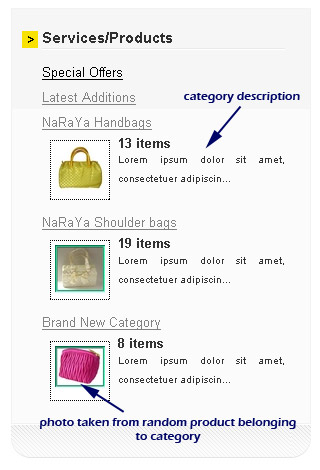 You can now present your product categories (if you are selling items)
in a new way that shows a thumbnail image of a product that exists in the category
as well as part of the category description; this is a great way to present your
product range to your visitors, while giving them an idea of what to expect before
clicking on a category description.
You can now present your product categories (if you are selling items)
in a new way that shows a thumbnail image of a product that exists in the category
as well as part of the category description; this is a great way to present your
product range to your visitors, while giving them an idea of what to expect before
clicking on a category description. This new feature is entirely optional and needs to be switched on in the Variables section of the backoffice, and checking the box next to "Show Thumbnail Images / Category Description in Category Listings ".
It's a good idea to add descriptions to each category (backoffice > shop > categories > main categories) if you are going to use this feature.
Added one new design template :-
All Image (3 column / 2 column)

Environmental Brand (3 column / 2 column)

 Integrated WorldPay as a new payment provider for those
selling items. You will need a WorldPay account to use this payment system (you can sign
up here)
Integrated WorldPay as a new payment provider for those
selling items. You will need a WorldPay account to use this payment system (you can sign
up here) Added one new design template :-
Zed (3 column / 2 column)

- You can now enter your Google Verification Code when generating your Google Sitemap (saving much time)
- For your products, you can now add customised HTML Titles, META Description and META Keywords for each individual item you sell. You can add these on the add/edit product page.
- Category descriptions; you can now add descriptions to shop categories and these descriptions appear below the category title (on product listings page).
- Product thumbnails appear next to products that appear in the sitewide search results
- Thumbnail images appear next to special offer descriptions on the special offers page
- "Recommend a friend" facility added - your website visitors can recommend both your articles and products; you need to switch this on in "Variales" under "General Features/Sections/Layout" - check the box next to "Recommend Items/Articles To A Friend"
- Updated "Review It!" link on product detail pages - looks better and more uniform with the new "recommend a friend" link too.
- Added a facility in the backoffice that lets you see your products being viewed RIGHT NOW - you can also see the path your visitors take in terms of browsing your product range. You can see the current activity of the 3 most recent visitors (past/present). The facility uses AJAX technology so there's no need to refresh the page - you will see products appear as they are viewed LIVE on your site by your visitors. You can view this facility via backoffice > shop > stats > current item views.
- "Move Products" facility making it very quick and easy to move multiple products from one category to another
- Added 3 new video help clicks;
- Increased quality of JPG banners in Design facility
within backoffice
- Added one new design template with a
large number of colour combinations (you can preview this new design via backoffice
> design, then select from "Design Templates" dropdown menu, select the
"Aqual" design, and then click "Preview Design >>>"):-
Aqua (3 column / 2 column)
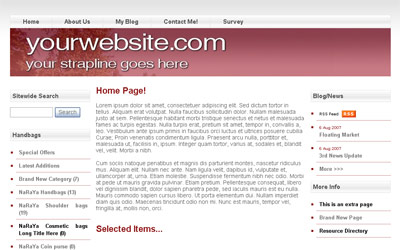
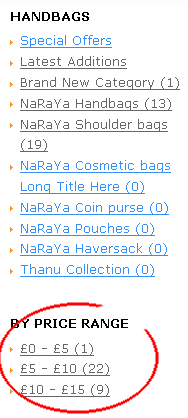 Added
"View by Price Range" facility - if you are selling items on your site,
you can add price ranges that your shoppers can browse by e.g. show me all items
between £5 - £8.25. The list of price ranges would be shown below your
category list (see image to left). This facility needs to be activated to be used
(it is entirely optional).
Added
"View by Price Range" facility - if you are selling items on your site,
you can add price ranges that your shoppers can browse by e.g. show me all items
between £5 - £8.25. The list of price ranges would be shown below your
category list (see image to left). This facility needs to be activated to be used
(it is entirely optional).

Social bookmarks allow you or any of your website visitors to click on the above link to recommend your article / news item to any one or all of the above social bookmarking websites. This gives your article exposure to high traffic websites, which in turn bring you extra traffic. The more compelling and interesting your article, the more visitors you will bring to your site from these social bookmarking sites.
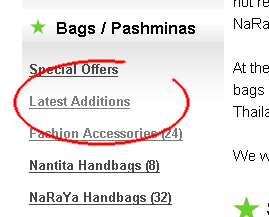
Puresilva Original (3 column / 2 column)
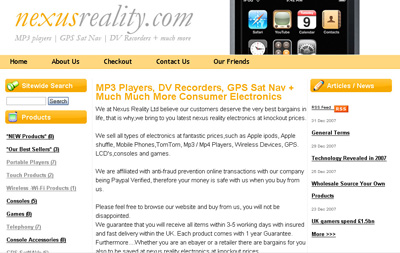

Granite (2 column)

This facility allows you to check ALL of those who have added a link to your link directory making it easier to identify those who have removed a link from your site.
Website update : minor bug fixes.
Hard Cell (3 column / 2 column)


Rayong (3 column / 2 column)

Silom (3 column / 2 column)

 Integrated Google Checkout allowing your shoppers to pay via Google
Checkout. You will need to have a Google Checkout account first of all to use this
(you can sign-up here).
This can be activated via "Variables" section (under Taking Payments).
Integrated Google Checkout allowing your shoppers to pay via Google
Checkout. You will need to have a Google Checkout account first of all to use this
(you can sign-up here).
This can be activated via "Variables" section (under Taking Payments).
New Horizon (3 column / 2 column)

Market Place (3 column / 2 column)
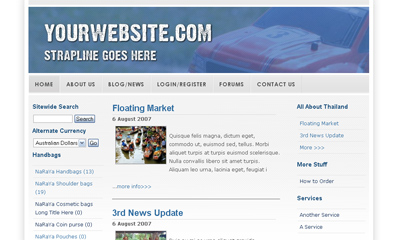
Cool Water (2 column)

NTechBlog
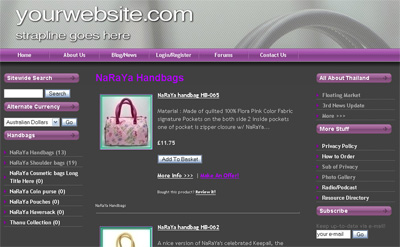
Jet30