puresilva now has WYSIWYG editor with resizeable images
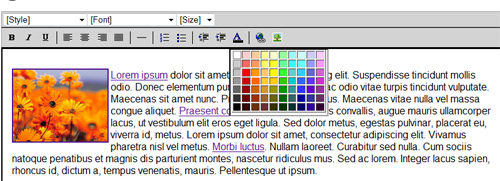
WYSIWYG (What You See Is What You Get) editors are nothing new, but the annoying thing with all the ones we've tried is they don't resize image files when you resize the physical size of them in the editor. So you upload a 2MB image, then in the WYSIWYG editor you physically reduce the size down to say, thumbnail size. Guess what? You've just made a 2MB thumbnail image. The file size stays the same because all you're doing is adjusting the height and width attributes of the image, not the file size itself. This results in images wasting huge amounts of bandwidth, taking ages to load, AND looking horrible (large images scaled down never look good).
We have integrated the Midas Rich Text Editor (https://developer.mozilla.org/En/Midas) to the puresilva website template. Our own file manager already scales down large images to thumbnail (150 pixels in width) and medium size (480 pixels wide) and however you reduce the image, the page editor will pick the file nearest to the size you've created, saving greatly in bandwidth and also making the images look a lot better. If you want to show images "as is", you can also do that adding them as an image link (clicking a link to the image, so as not to break the design of the web page).
Share this article:
view my profile on Google+





