Use high quality images to help sell your products
Here is the same watch, displayed in two different ways:-1.
 Click here to enlarge | 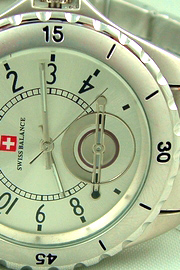 Click here to enlarge |  Click here to enlarge |
2.

The first set of images give you a much better idea of the watch - and you can 'zoom in' to get a closer look. The second image is a blur of a watch; there's no alternate views, no way to 'get closer' to the item.
If you go to a market, you don't stand 10 metres back from a stall with a view to buying something - you pick up an item, look at it - turn it over, feel the weight of it. You need to give your online shoppers something close to this kind of evaluation when looking at your products. They will skim through your site until they see something that interests them. Then they want to see the item close-up, the packaging etc. Those who are seriously considering a product can click to enlarge a photo to see it even closer.
The enlarged images ARE large (at around 100k each) - this has one side-effect of increasing bandwidth usage plus a possible issue for users with slower connections to the internet. However, your website should automatically be giving you various sizes for each image. puresilva automatically gives 3 separate sizes per image - thumbnail, medium size image (like those above) and original sized image (when you 'click to enlarge') - with site administrators just having to upload one image (thumbnails and medium-sized images are automatically generated).
Technical note: with some 'nofollow' tags, you can prevent search engine spiders from using up your bandwidth.
Example of nofollow link:-
<a href="http://www.site.com/enlargedimage.html" rel="nofollow">Click to enlarge</a>
Share this article:
view my profile on Google+





